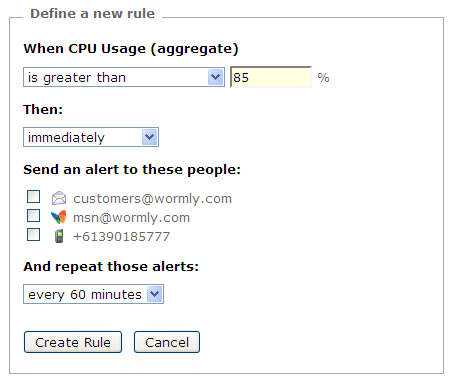Despite the prevalence of NTP, many sysadmins do not keep their servers running on the correct time. This is unfortunate, as it can make troubleshooting via log files much more difficult.
To celebrate 2008 finishing up one second longer than most years, Wormly now reports if a servers’ clock is running slow or fast via the Health Monitoring tab. e.g.:

So if you notice your servers running with an inaccurate clock, it might pay to put something like the following into cron:
/usr/bin/rdate -s time-nw.nist.gov
Note that this feature is currently only available for Linux servers. We hope to make it available for Windows servers in future.
Feature Deployed @ 2000-01-02 00:30 GMT
Owing either to high traffic events or server administrators going on holiday without a contingency plan, our users are likely to see lots of downtime throughout the festive season.
To help out, we’ve brought back the plain old telephone system.
As of today, phone call alerts are available in both our server health and uptime monitoring systems. For example, you can configure phone alerts if free disk space falls below 5% for more than 30 minutes – or if CPU load stays at 100% for a bit too long.
Calls are charged at a flat rate of $0.40 per call.
Naturally you can also configure a phone call if your site goes down altogether. A useful escalation schedule might be: Email when the downtime first occurs, send an SMS after 10 minutes, and make the phone call after 30 minutes.
We reckon that a phone call is still the best way to wake up your normally over-caffeinated sysadmin at 4am when The Bad Stuff happens. That little SMS *bleep* noise from their phone doesn’t always do the trick. And knowing that it’s all automatic is even better.
You can learn more about phone call alerts on this page.
Feature Deployed @ 2008-12-01 09:00 GMT
We’re very pleased to announce the immediate availability of our server health monitoring alert system; a feature which has been at the top of our most-requested list for some time now.
A simple screenshot explains it nicely:
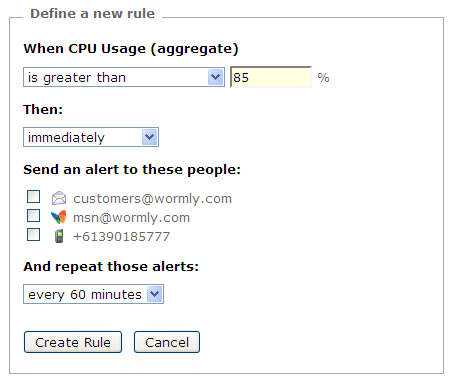
Naturally you can also read about the feature in more detail.
For existing users, simply click on your hosts’ Health Monitoring tab and follow the instructions to start using this new feature.
Feature Deployed @ 2008-11-14 09:00 GMT
It’s been of some concern here at Wormly HQ that loads of great new features are going unnoticed by you all – and our lack of a coherent announcement strategy was certainly to blame for this.
So starting today, you will be able to stay abreast of all new Wormly features and announcements by following the notification link shown within the Wormly console to this blog. Simple as that. Naturally you could add this feed to your reader as well.
And to celebrate we’ve just rolled out a new feature, keep reading the next post to learn about it!
I’m pleased to report we’ve rolled out another much-requested feature – the time-stamping of all alert messages.
Times are expressed in the timezone you’ve specified – the globally set zone or a host specific-one if available.
They’re shown in short form for the SMS & Short Email channels, e.g:
26/Aug 11:15
And long form for email and IM channels, e.g:
Tue, 26 Aug 2008 11:15:53 +1000
Feature Deployed @ 2008-08-26 02:00 GMT