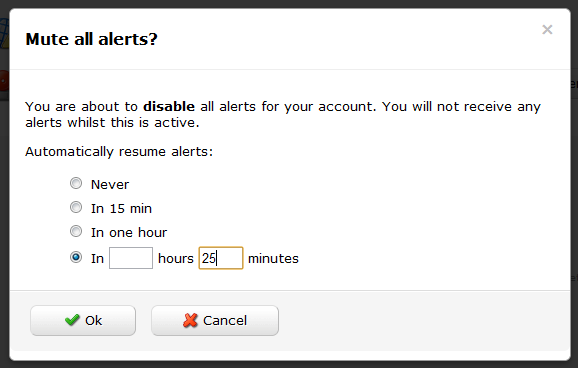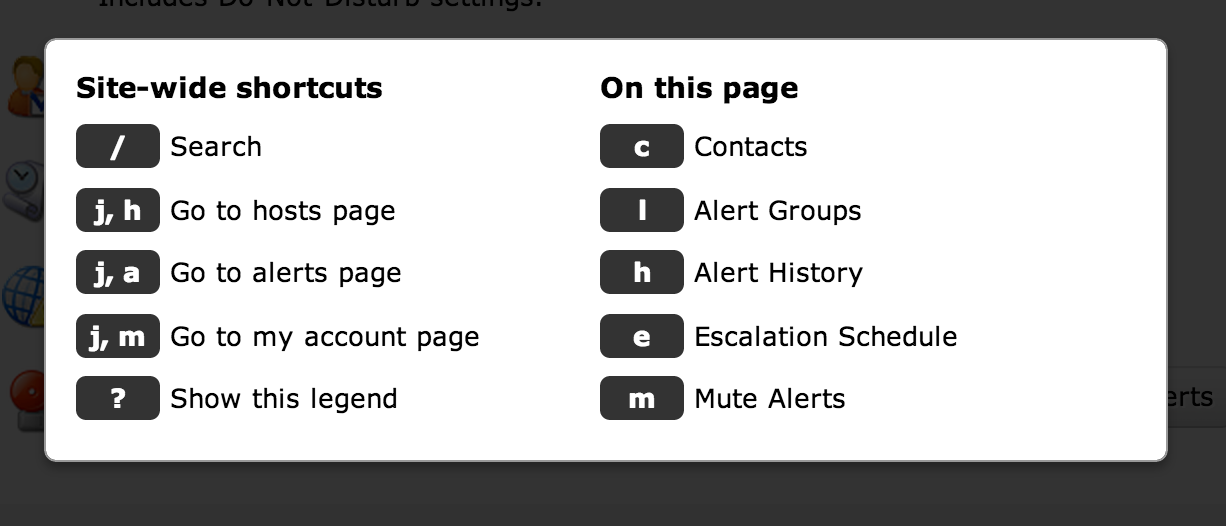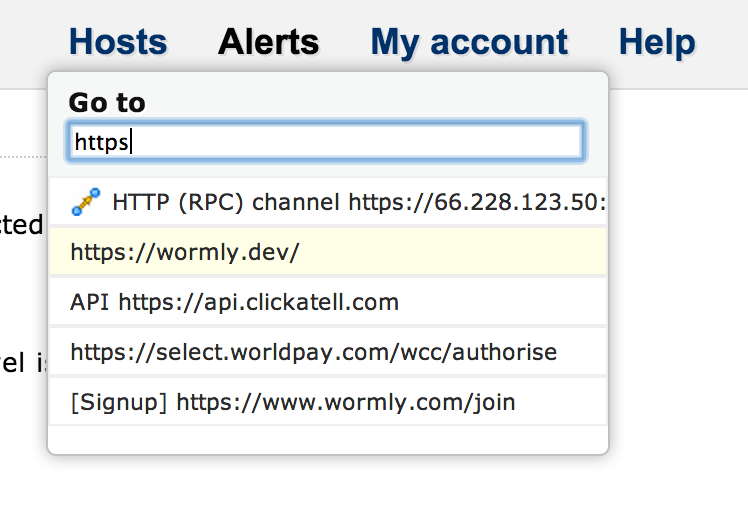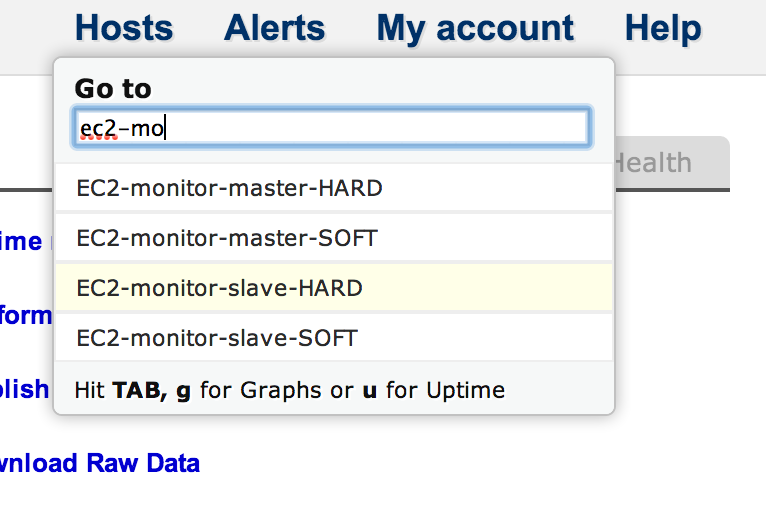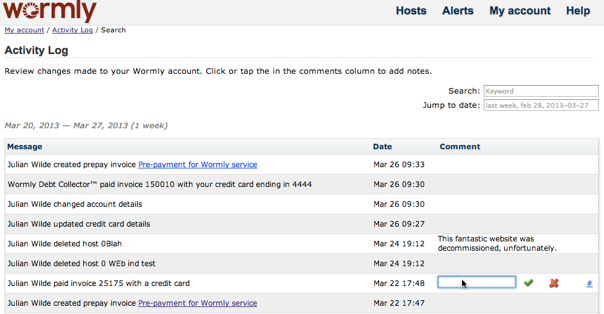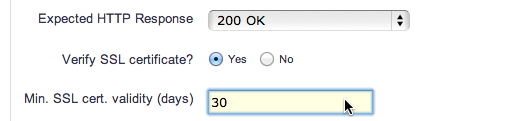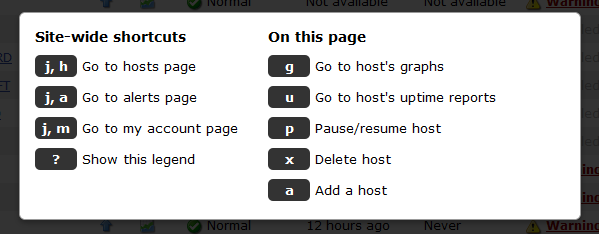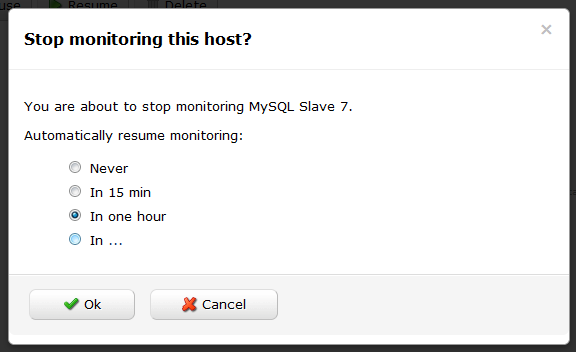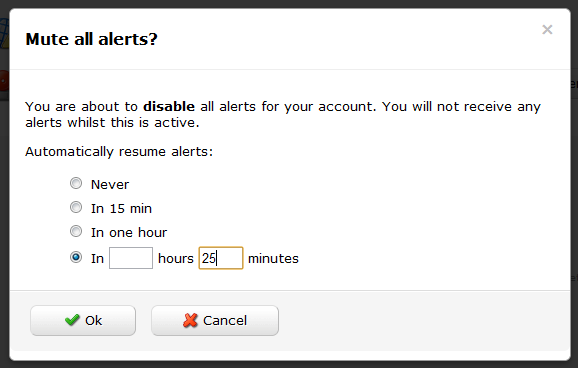We’re pleased to announce the immediate availability of HTTP/S monitoring of web servers over the IPv6 network.
By default all tests are conducted over IPv4. To enable IPv6 you need to set the IP Mode to IPv6 only in your sensor configuration as shown below:
This will cause the IPv6 address to be resolved from the hosts’ AAAA record. If required, you can override this IPv6 address by entering the desired address into the Force IP Address parameter field.
Realtime HTTP Test Tool
We’re also pleased to announce an addition to our suite of free test tools; a realtime HTTP tester.
Under the hood, this uses the same HTTP client implementation as the rest of the Wormly monitoring network, so it’s a useful way to perform manual tests when choosing your automated monitoring strategy within the Wormly dashboard.
You can also share the results of each test conducted simply by sharing the URL generated, a great way to work with your team resolve issues together. Naturally you can use it to perform IPv6 tests, too!
Try the HTTP test tool
If you have multiple web servers sitting behind a load balancer or within a Content Distribution Networks (CDN), you can now monitor them individually so long as they are reachable via a public IP address.
The Wormly HTTP sensor parameter Force IP Address allows you to target a specific web server using SNI. Simply enter the IP address of the web server you wish to target in that field:
This new feature is handy for monitoring a specific server in a CDN – or a single server within your load balancing cluster. Naturally it also works with regular HTTP requests.
We’ve just deployed an incremental improvement to the web & mobile UI: Test response inspection now includes code highlighting for HTTP, JSON, JS, HTML/XML:

TL;DR:
Hit the “/” key and start typing part of a host name, URL, email, phone number then hit “ENTER”. Or “TAB, g” to see graphs.
You might not know it, but Wormly has many keyboard shortcuts available: (Hit ? to see them on any page within the app)
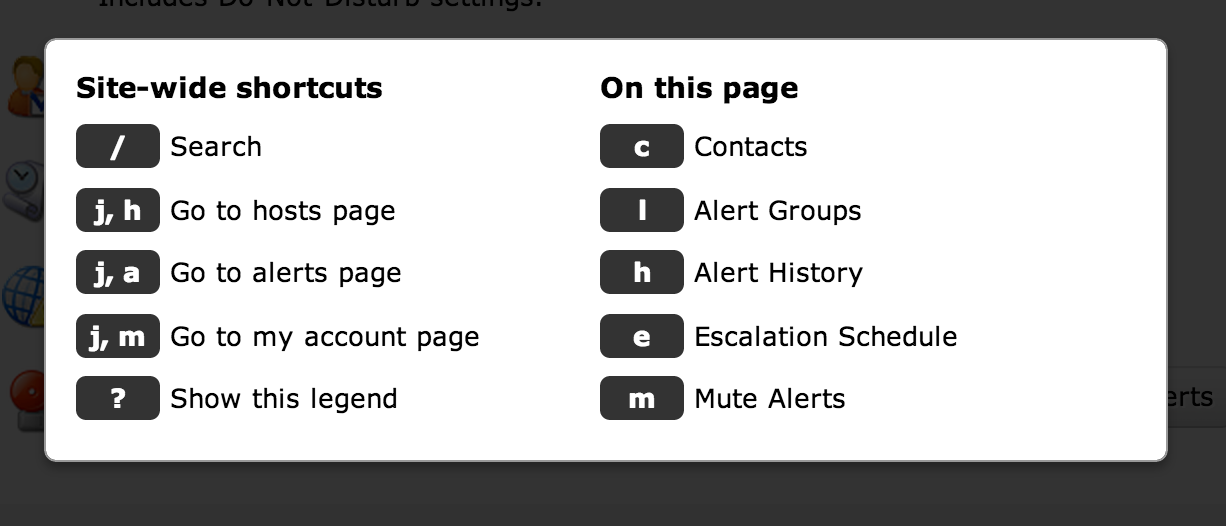
Those of you who prefer to avoid the mouse or trackpad have probably already discovered these. Today, however, we’ve shipped a major update to the keyboard UI, notably around the search facility.
Previously you could hit “j, j” to bring up a simple jump-to-host list. Whilst that shortcut still works, we’ve switched to “/” as the trigger because the forward slash has become the standard way to invoke site-searches around the web.
And our search facility now also searches your Sensors and Alert Contacts:
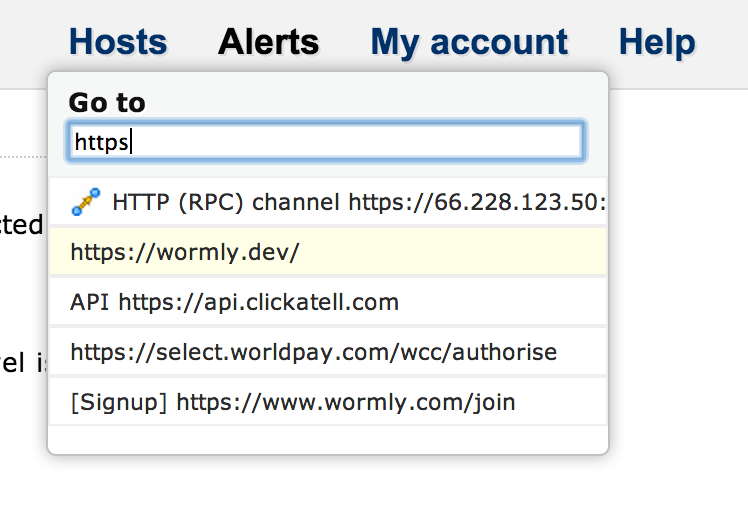
We’ve also added some extra hotkeys which allow you to jump directly to a hosts’ Graphs and Uptime Reports. When you’ve selected the host of interest – either with an exact search term or the arrow keys – you can hit TAB, g to jump straight to that hosts’ Graphs, or TAB, u, for its Uptime Reports:
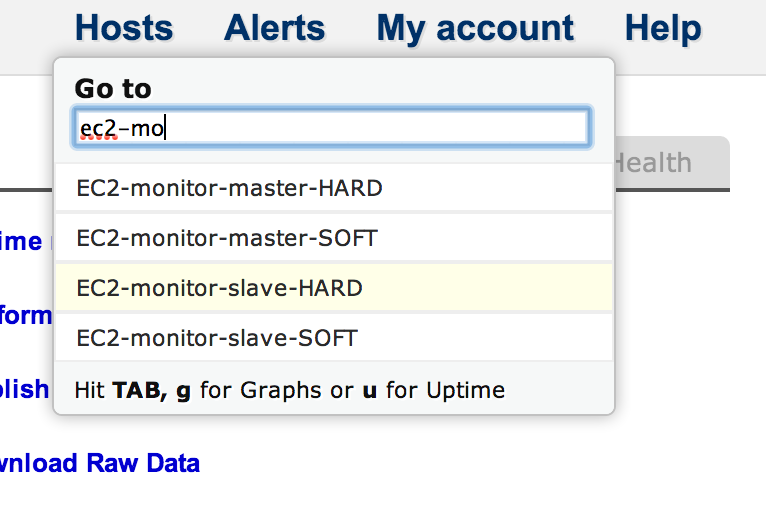
Note that all of these hotkeys and behaviours are also found in the search box on the My Hosts page. No need to hit slash there; since the search box has focus on load. Happy searching, power users!
A couple more shortcuts we added
- When you’re editing a monitoring sensor, hit ENTER to run an Instant Test, and CONTROL-ENTER to save your changes.
- When you’re on any page belonging to a host (e.g. graphs, uptime reports, editing sensors, configuring alert groups, etc), simply hit “h” to jump to the Host Overview page. You will find this hotkey – and others – documented when you hit “?” to view the Keyboard Shortcut legend.
We’ve just shipped a feature much requested by many of our larger customers; every change made to your monitoring configuration is now logged.
In addition to a brief explanation of the event, the timestamp and responsible user is logged.
Users can also add notes to each activity explaining why the change was made.
You’ll find Activity Log linked from My Account.
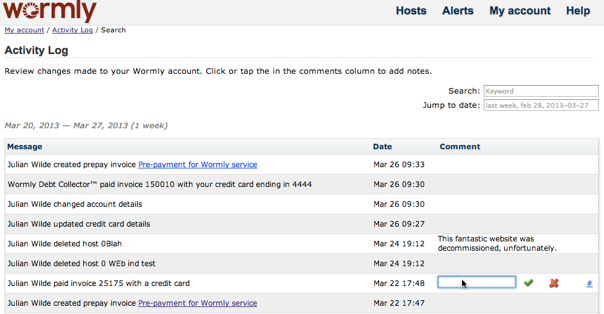
[Also see our FAQ entry on SSL Certificate Monitoring here.]
An outage caused by an expired SSL certificate is the last thing your DevOps team want their inboxes filled with.
Although, happily, the odds are pretty good that they’ll already be awake when it happens, given that certificates are generally issued with an expiration time identical to the moment the certificate was signed. We presume they weren’t purchasing SSL Certs in their sleep.
Still – much better to ensure that the right people are alerted before expiration. And now Wormly can help you with this small, but critical, task.
You will find a new parameter available in our HTTP Sensor – simply specify the minimum number of days validity that a certificate must possess. Alerts will be generated if that threshold is exceeded.
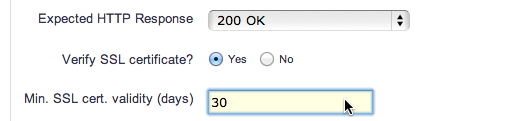
Note that all certificates presented by your server (i.e. the complete certificate chain) will have their expiration dates checked. So a soon-to-expire intermediary certificate won’t go unnoticed, either.
Today we announce Clarity, our new test platform. Clarity offers drastically lower test intervals, right down to 5 seconds – a level that none of our competitors can match.
With Clarity, you can be confident that even the most isolated of failures will be detected and reported. Mission critical systems can now get the level of attention they deserve.
Clarity represents a significant evolution of our core test product, and further improves the already impressive fault tolerance of our distributed monitoring system.
The improved performance of Clarity has allowed us to double the test frequency for all customers on our current plans to 30 seconds, at no extra cost.
Gold, Platinum and Enterprise plans now include High Definition monitoring sensors, at no extra cost.
As always, you can view full pricing details from within your account, or choose from our other plans to find one that suits your needs.
Have you worked out which members of your devops team will be on-call this Christmas? Don’t worry if you haven’t, because we’ve just made it much easier to manage who gets alerted when things go wrong.
You can now create multiple Alert Groups – allowing you to assign groups of people to receive alerts for different hosts, and to swap between them easily.
Each of your existing Host-Specific alert settings has been migrated to a new Alert Group, and your default alert recipients are now your Default Alert Group.
We hope you enjoy this much requested feature, and would love to hear your feedback on our implementation.
This deployment did involve significant changes to our alert system, so do let us know if you spot anything that doesn’t look right.
Merry Christmas!
We’ve pushed out a major new release today, featuring:
Keyboard shortcuts so you can monitor your apps like a boss! Hit “?” on any page to view the legend:
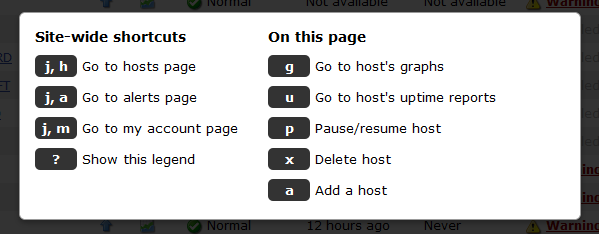
Automatic resumption of paused hosts & global alert mute.
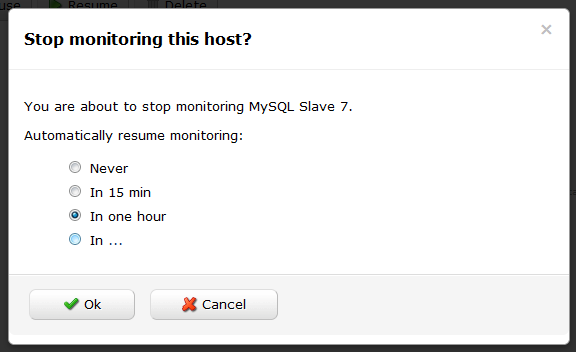
Need to temporarily stop monitoring a host, but don’t want to forget to re-enable it?
Now you can! When you hit the pause button next to a host on the My Hosts page, you will be prompted to specify a time interval after which monitoring will automatically resume.
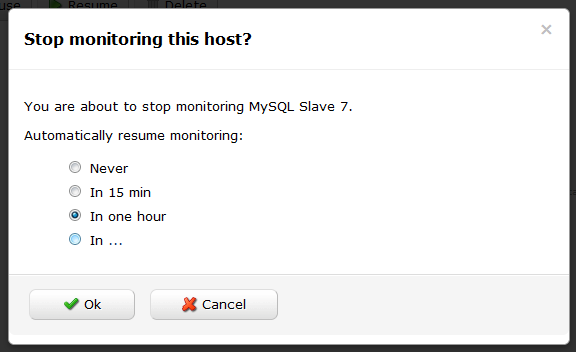
Plus, you can now mute all alerts – great for when your data center has been struck by an earthquake and your phone is ringing off the hook as Wormly yells at the poor sysadmins.
You will find Global Alert Mute on the Alerts page, and it’s offered with the same Auto-Resume functionality described above, so you won’t arrive on Monday morning only to discover that Joe left all of the alerts muted over the weekend when the hurricane arrived.